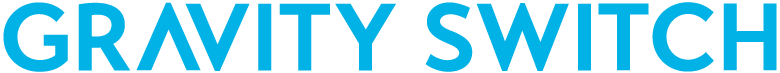5 Rules for Effective Higher Ed Web Design
We've designed and built over 100 higher education websites, covering the spectrum of public and private institutions like UMass, Smith, and Vermont Tech; ivy league schools like Dartmouth and Yale; community colleges; and departments, schools, and colleges within a university.
In our two decades of such experience, we've been exposed to what works... and what doesn't.
Rule 1: Get real.
So said one of our student participants in a recent user test session for a university website.
We can also learn a valuable lesson from the consumer world, where studies have shown that displaying only positive reviews hurts conversions and showing some negative reviews can increase conversion by 67%.
Being real means being credible.
So how can you do this? The answer will vary from school to school. Generally speaking, social media is a great way to "get real" with your audience. Be brave and don't assume you must rip down every negative or potentially controversial post (though responding to these is still key). Your audience will get a more genuine feeling if it's not all sunshine and roses.
TAKE ACTION! Utilize this handout we created for managing your social media response, from the good to the bad, and how to capitalize on the ugly.
“I don’t read testimonials. They’re always from a bunch of type-A, hoo-rah people who never say anything bad.”
Rule 2: Don’t guess. Test!
Expertise and domain knowledge can take you only so far.
Rule 3: Get people off your homepage... and deeper into your site.
You want prospective students (and their parents) to explore, start a conversation, and ultimately provide you with their contact information. From there you can continue the conversation that will lead to applications.
That means your homepage needs to:
Be general enough so it doesn’t alienate any target demographics;
Feel like a credible representation of your school that prospective students and parents can relate to in some way;
Be easy to navigate, with clear jumping-off points for the eye (web-users don’t read, they scan.)
Rule 4: Someone will dislike your design.
Focus on your big picture goals, and tell a great story.
Every design choice must be driven by some real intention that aligns with the institution's goals. You're not choosing blue, but rather you're choosing reputable, dependable, and stable. You're not choosing red; you're choosing energized, confident, and passionate.
TAKE ACTION! The next time you're talking about design (whether it's your home page, a landing page for a targeted marketing campaign, a mobile view, or a finer point like text copy, a photograph, or an infographic), see if you catch yourself saying, "I like this" or "I don't like that." Instead, say, "This works, because it directs the viewer's eye to content that is central to our college's #1 goal," or, "This triggers the wrong reactions. How can we make it inspire the feelings we want?"
Rule 5: Use the right CMS.
The top contenders in the CMS world right now are Drupal and WordPress.
Both Drupal and WordPress are proven, open-source options with significant install bases and large development communities; that means they are free to use, lots of organizations use them, and lots of people write code for them.
There are currently about 75,000,000 websites built on WordPress - that’s about 32% of the entire internet.
Drupal is used by 1.9% of all websites in the world.
Drupal was the standard open-source CMS option for higher education websites for many years. It was well-maintained, had tons of modules, tons of developers, and TONS of happy colleges and universities depending on it. Yale loved it so much that they created their own custom version of Drupal that ALL departments and schools at Yale used as well as other colleges and universities. Other higher ed organizations were licensing Yale’s custom Drupal setup. At that time, WordPress had fewer active developers, fewer ready-to-use APIs and plugins, and was simply not developed enough to handle a college website.
Because of this very tech-focused development philosophy, Drupal’s core structure changes regularly. On the surface, that sounds great because it means the people maintaining the code are devoted to process improvement and innovation; however, the way that passion is executed in this instance means that new versions of Drupal are completely different from previous versions, so there is no simple upgrade path. Every move from a Drupal version to the next requires a complete rebuild of your website from the ground up.
In terms of cost, that means investing roughly what you invested on the previous build + 15-20% more to account for any additions you’ve made since that build. Now, there’s no set timeline to WHEN Drupal versions stop being supported and new versions come out, but a safe guess based on what’s happened so far in Drupal history is every 5-7 years.
As you can imagine, that adds up.
Times have changed. Technology has changed. We’ve built dozens of higher ed websites on WordPress with terrific results–and we’re in the process of helping many of our higher ed clients move off of their old Drupal 7 sites and onto WordPress sites over the next year. For your project, we are recommending WordPress.
Because WordPress has its roots in blogging, it is incredibly user-friendly and easy for even the least technical among us to make content and navigation updates.
Also owing to it’s blogging beginnings, WordPress has intuitive and easy to manage SEO tools that can help your team regularly manage keywords on pages, meta descriptions, URLs, etc. ensuring you’re making the most of organic SEO opportunities.
But that’s only the tip of the iceberg–there are 54,000+ free plugins for WordPress. “Plugins” are discrete chunks of code that can be added to your website to add features and functionality. The only caveat here is that not all plugins are created equally, meaning you’ll still want a technically savvy human to review plugins to make sure they are continually supported, they are well liked and well used by others, and then test them on your development site before launching them on your live site. Unsupported plugins can create security vulnerabilities on your website, and no one wants that.
You can check out what’s available by visiting the WordPress website: https://wordpress.org/plugins/
Updates to the WordPress core structure are made incrementally, meaning updating from one version to the newest version is as simple as updating an app on your phone or downloading the newest version of a browser to your computer.
In terms of cost, you still need human eyes on each update to press the button and then test the results (ensuring all features and functionality on your site are still working as intended after the update), however the cost is substantially less than rebuilding your site. Like Drupal, WordPress has no set update timeline, but you can expect 3-5 on average per year. These updates (including testing) typically take only a few hours—meaning fewer dollars spent each year.
With Drupal you literally MOVE from one website to another for each version change, and with WordPress you simply UPDATE your current site.
Drupal is going to potentially cost you hundreds of thousands of dollars to update versions about every 5 years + your monthly security updates (which may cost you nothing if you’re hosting internally.)
WordPress is going to cost you a fraction of that to keep it continuously updated over 5 years. Which means after the initial rebuild to change platforms, your ongoing costs are significantly reduced.
Any other platform that you’ve possibly heard rumblings about probably isn’t worth considering for a project of this size. (Which is not to say that those platforms are bad, just that they aren’t the best fit for your project.)
Joomla! died out about 10 years ago (it’s just too difficult to use).
Same story with ExpressionEngine & Cushy–both were inflexible and difficult to use.
SiteCore has a small hold on the market space and could work for you, however it’s similarities to Drupal coupled with its licensing fees make us tend to steer away from it.
OmniUpdate / OUCampus has a nice position in the higher education market and is somewhat more restrictive than an open-source platform like Drupal or WordPress. They also have licensing fees to consider.
Why are Drupal and WordPress so popular?
They’re scalable: each of these CMS options are modular, meaning to add functionality you install new modules / plugins / gadgets (whatever the nomenclature may be) which are discrete chunks of code that hook into your existing site–that means these platforms can start small and grow with your organization over time. Today, you may need a live-chat or virtual tour. Tomorrow? Who knows what tomorrow will bring? Maybe a blog or maybe homepage customization–whatever it is, these CMS platforms can handle it. Drupal tends to work better for robust database focused websites and WordPress for sites you’ll be adding content to daily. WordPress can also be somewhat more flexible in terms of easily creating custom designs.
They're well-built: there are vibrant communities of programmers continually building, testing, and brainstorming new features and functionality for each CMS. Those communities are passionate about security, love documentation, and maintain exceptionally high accessibility standards; that’s all good news for you because it means whichever you choose will serve you well.
They’re supported: The Drupal and WordPress development communities are so large and active you’ll never have trouble finding help to maintain your site–you’ve probably got students on campus right now who can do it.
They’re easy-to-use: Seriously. If you can place an order on Amazon or send an email, you’ll be able to update content on your new site if it’s built on either CMS. Drupal can be slightly more complicated to update in terms of daily usage and significantly more complicated to update in terms of moving from one version to another. WordPress is very intuitive and is quite simple to update from one version to the next.
Are open-source CMS really free to use?
In a word, yes however, it’s important to note that they are “free as in kittens, not free as in drinks”–meaning if someone gives you a free kitten you still need to take it to the vet and buy it toys and feed it, etc. etc. BUT if someone gives you a free drink, you just drink it.
Sites built on an open-source CMS still require a developer to make major changes to templates or functionality and to administer regular support to keep it secure. Typically our team spends about 4 hours per month updating plugins and ensuring site security for our client’s WordPress sites. Wordpress security & plugin updates are 100%, absolutely, completely, non-negotiably required for any Wordpress site to ensure all code is up-to-date and functioning properly, as well as ensuring your site hasn't been hacked. While routine security and plugin updates cannot 100% prevent a malicious attack on your site (and no one can guarantee 100% protection of your site), they greatly decrease your vulnerability to them.
You’ll also need to factor in the cost of hosting the site. We use options like Kinsta, WPEngine, or Flywheel, all of which are WordPress specialists. Basic hosting plans for each start around $100/month.